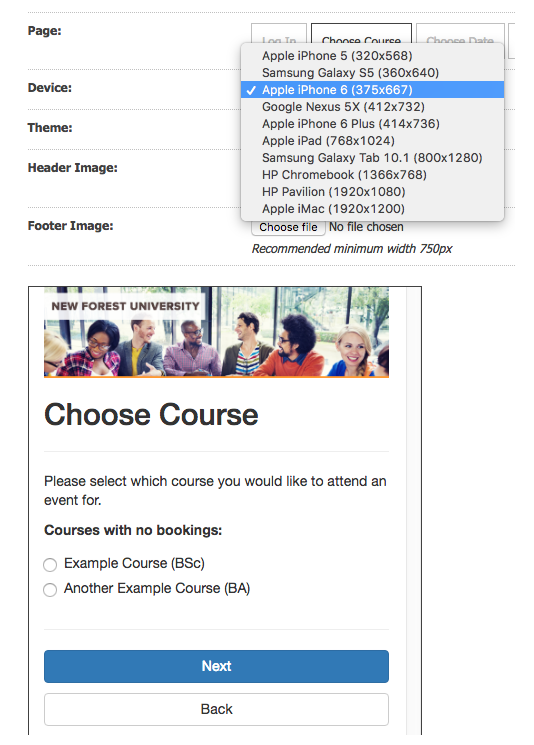Ensure more students complete your booking form journey with our new and improved forms.
They now look great on desktop computers and all smartphone devices, the buttons are more clickable, there is the ability to add customised text and a selection of different themes to choose from.
Check out the three individual upgrades below:
Responsive booking forms in Applicant Open Days
They work on desktops and now tablets and smartphones too.
Text now appears 100% readable on a smartphone, displaying chunky buttons to go to the next page, and students enjoy a lovely, easy booking experience.
Custom text in header and footer
Now you can add extra texts to your Event Manager booking form.
Help your users navigate through their booking journey with editable header and footer texts on each page of your EVM booking form.
Responsive theme previewer for forms
Now you can safely preview different themes & headers on different devices (iPhone, smartphones, tablets, laptops and desktops) without making changes to your live forms.
Forget seeing tiny booking form text on a smartphone and giant text on a laptop.
Preview 16 built-in free responsive themes, or Custom CSS your own. Preview your Applicant Open Day forms a bit like Litmus, but for your multi-part open day booking forms.
Could this be the start of something beautiful (looking)?